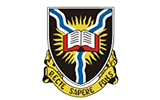INFORMATION FOR NEW AND RETURNING STUDENTS
Posted on 4 years agoWELCOME ADDRESS TO FRESH AND RETURNING STUDENTS
It is my utmost pleasure to welcome you to the 2020/2021 Academic Session. As the oldest faculty in the University of Ibadan, the Faculty of Arts derives much pleasure from setting the pace on creating a student-friendly environment that facilitates teaching and learning. Indeed, the present session comes with certain peculiarities occasioned by the protracted scourge of COVID-19. Since it was first reported in December 2019, COVID-19 has surreptitiously reshaped the order of daily engagements even in educational settings. Teaching and learning across the globe have almost fully migrated online. It is in the context of this that the University of Ibadan has decided that academic activities in the First Semester of the 2020/2021 Session would be largely executed virtually.
The University of Ibadan has adopted a novel pedagogical idea called Emergency Remote Learning (ERT). This welcome address is to facilitate your understanding of the ERT in terms of your roles and that of your teachers. Beyond these opening tidbits, the Faculty Office is committed to offering you needed assistance as the semester progresses. Together, we will support the system to make this work. I hope the rest of this address treats some of the questions you have been yearning to have answers to.
Question 1: What is ERT?ERT symbolises a temporary shift from face-to-face teaching to digital platforms. It is not e-learning but the University has adopted it as a prelude to e-learning in the immediate future.
Question 2: How will course advisory be done across levels so I know what course to register for?Fresh students, you are already pre-enrolled for your compulsory and required courses. For returning students, documents containing advice on course selections and course statuses will be put on each department’s page on the University website. To access your department’s page, follow these steps:
- go to ui.edu.ng; put your cursor on “Academics”, it would display names of faculties;
- click on “Arts”, it will take you to the Faculty page;
- click on “Departments”, it would take you to the hyperlinks for all departments in the Faculty; and
- click on your department.
Question 4: How do I access the timetable?The Faculty Timetable is already available. However, every department will extract its timetable from that of the Faculty. Hence, it is better to get departmental timetables. Departmental timetables will be made available on departmental pages on the University websites (see how to access departmental pages in Question 2 above) and through your class representatives.
Question 5: Are there changes in the operation of the timetable?Yes, there are two types of teacher-learner engagements: asynchronous and synchronous ones. The asynchronous engagements comprise weekly independent activities – materials for reading and other tasks as designated by the lecturer(s) and made available online. Your lecturer would have uploaded some materials (written notes, voice notes, PowerPoint slides, links to webpages and other online resources) for you. Asynchronous materials are to be read and reviewed at your convenience before the accompanying synchronous classes. THIS TAKES DISCIPLINE!
The synchronous classes are online classes held via Zoom at prearranged hours every week. Hence, you need to download and install the Zoom app on your device. For 4 unit-courses, there would be two (2) synchronous classes in a week. A 3-unit or a 2-unit-course would hold only one Zoom class in a week. For a 1-unit course, a Zoom class would hold once in two weeks. Generally, synchronous classes would be held for REVIEWS with your lecturers of what you have learnt from your asynchronous classes or materials. Zoom sessions should start five (5) minutes after the scheduled commencement and end five (5) minutes to the next hour so that students can switch classes easily. Note that class attendance will be taken.
Question 6: What are the rules for the Zoom classes?Yes. You will not be admitted into Zoom classes if your device is not properly named. This is the format for identifying yourself in any Zoom class: first name, surname and matriculation number. Always name your device in this format. You must also turn off your video and mute your microphones during classes unless instructed otherwise by the lecturer. Nonetheless, all students must be properly dressed as the lecturer may ask anyone to switch on their video. You must use the proper emoticons to signal your intention to speak or applaud a point. The emoticons must be put down afterwards. Lecturer’s approval must be obtained before you can share your screen.
Question 7: What is the LMS platform?LMS is an abbreviation for Learning Management System. It is the online platform that serves as the interface for your interactions with your lecturers and learning resources.
Question 8: How do I access the LMS?On accessing the LMS platform, use the username and password (that would be) sent to your institutional email address. Kindly recollect that your email is made up of the initial letter of your first name written together with your surname and the last three digits of your matriculation number (e.g.foyewo457@stu.ui.edu.ng). If you have never accessed your email, use ‘password’ for the initial login and change it to what you prefer afterwards. If you had logged in before but forgot your password, go to http://osmis.ui.edu.ng to reset your password. Always check your institutional emails for information. Note that the username for logging into the LMS platform is also the initial letter of your first name written together with your surname and the last three digits of your matriculation number (e.g.foyewo457). If you forget your password for logging into the LMS after resetting it initially, the LMS login page allows you to retrieve the forgotten password. Just click on “forgotten username or password” and follow the instructions. A new password for accessing the LMS would be sent to your email.
Question 9: How do I use the LMS platform after logging in?Let’s take this one step after the other:•log in to LMS;•on the top right-hand corner of your page, you would see a space marked “courses”, click on it to search for your course;•the page displayed has a ‘search’ box in the middle, type in the course code and click the hyperlink in front of the box; •once the course is displayed, click on its title;•this takes you to the course page; and•once you are on the course page, click on a hyperlink titled ‘self-enrollment (student)’ to enroll for the course. Enrollment for courses ends when the registration on the portal closes on 16 April, 2021.
Question 10: What learning activities do I undertake on the LMS?The materials for your asynchronous classes/studies are uploaded by your lecturers. You can access (and download) them for your personal or group study. You should visit your course page regularly to see scheduled Zoom classes, announcements, assignments and diverse interactions that might be created by your lecturers or classmates. The link to each weekly Zoom class would be on the course page too. Furthermore, you can access the course objectives, modules (which encompass the topics), details about the lecturer(s) and their contacts, course overviews etc.
Question 11: What are the channels for submitting assignments?Dedicated e-mails have been created for the courses for which you have enrolled. Submit your assignments only to the dedicated email for each course. Your lecturer would make such an e-mail available to you. They are usually made up of the course code followed by @stu.ui.edu.ng (e.g. ENG406@stu.ui.edu.ng).
Question 12: Would there be other channels for interacting with the lecturer?Yes, Telegram and WhatsApp groups would be set up for each course for continuous interactions.
Question 13: How would attendance at classes be determined?The system has designed some means for determining class attendance. Hence, meeting deadlines for submission of assignments carries 40%, attendance at synchronous classes takes 30% and participation on other platforms carry 30%. You must complete given tasks on time and engage in designed activities.
Question 14: Would there be other support systems?Yes. Selected executive members of students’ associations, at both faculty and departmental levels, and class representatives will be trained to serve as student-coaches.
As you can see, my dear students, there is no cause for alarm. Adequate arrangements have been made and are being made to make ERT a rewarding and exciting learning experience. The Faculty Office is at hand to fill any void. I wish you the best of the semester.
Professor A.A. Oladosu
Dean, Faculty of Arts